Packaging Design Analysis with Wacky Packs
Unit Outline
Overview: Students will create their own unique Wacky Packs, based on their investigation and research of a popular packaging design. Popular conventions of packaging design will be critically examined with respect to how the artists/companies develop designs that achieve their desired message. Students will use information collected to develop appropriate and humorous spoofs of their chosen packaging design. Special attention will be given to analyzing and discussing fonts. Students will use traditional and digital media to create their final artwork.
Possible Big Ideas: Consumerism, Humor, Manipulation, Juxtaposition
Materials and Equipment Needed:
Traditional Media
Pencils, erasers
Rulers
Paper
8x10ish Bristol Board
Digital Media
Computers with pixel editing software (Photoshop, Gimp)
Scanner
Tablet
Student Group Targeted: High School students in Art 2, 3, 4 or Computer Graphics
Lesson Synopses: Designed to be taught in 6, 90 minute class sessions.
Day 1
Students will view samples of Wacky Packs. Students will discuss the products being parodied compared with the original product packaging. Intentions of the package designers will be discussed. Students will select their own packaging design to parody and begin conceptual development.
Day 2
Students will be given a lesson on fonts and font use will be discussed. Students will examine how fonts change the message of the product and why companies select branding to look a certain way. Students will learn to draw fonts and learn font specific terminology.
Day 3
Students will work on developing their final pencil drawing of their Wacky Pack. They will draw major branding fonts and parodies of images on original packaging. Minor text will be done later in Photoshop. Students will focus on composition and layout design.
Day 4
Students will scan in their pencil artwork and digitally prepare it for digital painting. Students will learn to digitally color their pencil drawings using the Photoshop drawing and painting tools. Students will first color several color thumbnails to test color relationships. Color and contrast will be emphasized.
Day 5
Students will finish digitally painting their Wacky Pack and add text where necessary. Students will learn how to use font tools and create special effects.
Day 6
Students will print out their Wacky Packs as stickers and trade them with other students. Students will critique each others' cards and discuss the messages that are being conveyed through the parody stickers. Cards can be displayed in a plastic trading card protective sleeve.
skip to main |
skip to sidebar
Followers
About Me
- pEzer
- I am an artist and art educator interested in puppetry, illustration, comics, and other forms of visual storytelling.
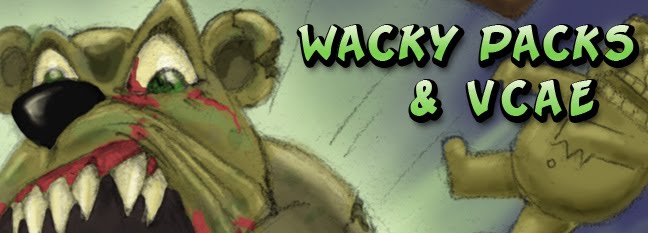
No comments:
Post a Comment