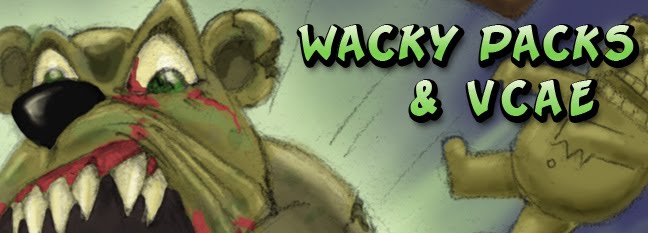Packaging Design Analysis with Wacky Packs
Unit Outline
Overview: Students will create their own unique Wacky Packs, based on their investigation and research of a popular packaging design. Popular conventions of packaging design will be critically examined with respect to how the artists/companies develop designs that achieve their desired message. Students will use information collected to develop appropriate and humorous spoofs of their chosen packaging design. Special attention will be given to analyzing and discussing fonts. Students will use traditional and digital media to create their final artwork.
Possible Big Ideas: Consumerism, Humor, Manipulation, Juxtaposition
Materials and Equipment Needed:
Traditional Media
Pencils, erasers
Rulers
Paper
8x10ish Bristol Board
Digital Media
Computers with pixel editing software (Photoshop, Gimp)
Scanner
Tablet
Student Group Targeted: High School students in Art 2, 3, 4 or Computer Graphics
Lesson Synopses: Designed to be taught in 6, 90 minute class sessions.
Day 1
Students will view samples of Wacky Packs. Students will discuss the products being parodied compared with the original product packaging. Intentions of the package designers will be discussed. Students will select their own packaging design to parody and begin conceptual development.
Day 2
Students will be given a lesson on fonts and font use will be discussed. Students will examine how fonts change the message of the product and why companies select branding to look a certain way. Students will learn to draw fonts and learn font specific terminology.
Day 3
Students will work on developing their final pencil drawing of their Wacky Pack. They will draw major branding fonts and parodies of images on original packaging. Minor text will be done later in Photoshop. Students will focus on composition and layout design.
Day 4
Students will scan in their pencil artwork and digitally prepare it for digital painting. Students will learn to digitally color their pencil drawings using the Photoshop drawing and painting tools. Students will first color several color thumbnails to test color relationships. Color and contrast will be emphasized.
Day 5
Students will finish digitally painting their Wacky Pack and add text where necessary. Students will learn how to use font tools and create special effects.
Day 6
Students will print out their Wacky Packs as stickers and trade them with other students. Students will critique each others' cards and discuss the messages that are being conveyed through the parody stickers. Cards can be displayed in a plastic trading card protective sleeve.
Digital Painting and Final Artwork
The actual painting process is loaded with possibilities for lessons using pixel editing software. The color sketches are a good way to introduce students to drawing/coloring with the software. For the final digital painting, drawing/coloring is just one of the skills that will need to be used. In addition to the drawing and painting tools I also have too adjust my blend modes in order to lighten or darken areas. I use multiple layers to overlap different areas of my artwork and preserve parts that I don’t want to permanently alter. For example, I have created the background box color on a separate layer than everything else. This way I can just focus on the box and not worry about permanently changing it so that it’s harder to readjust the box color if need be.
Another lesson for students is how to use the font tools and the identification of fonts. This is a great lesson for a VCAE because analyzing why certain fonts are being used can reveal a lot about the intent of the artist and what feeling they are trying to convey to their audience. In this case, how the artist is trying to manipulate the buyer into buying the product. And in the case of Wacky Packs, you take all of that into account and then either duplicate it or elaborate in a humorous way on it.
Video of the artwork in photoshop and how I use layers.
By basic process involves laying down base color first, and then adding rendering to major shapes afterward. I am a big advocated of working from the general to specific. I am using the font tool for some areas, like the sign the bear is holding, but not for the main title graphic. That font is so unique and iconic that I would be unable to duplicate it using the tools at my disposal. Not only that, but the Wacky Packs artists usually do everything by hand so I wanted to try, as much as possible, to also do everything by hand. One thing to keep in mind is that this will be printed at less than 50% of its actual size so it is important to either print drafts of it from time to time or to resize it on the screen to see it how it will be printed.

Here is the final Wacky Pack artwork completed.
Another lesson for students is how to use the font tools and the identification of fonts. This is a great lesson for a VCAE because analyzing why certain fonts are being used can reveal a lot about the intent of the artist and what feeling they are trying to convey to their audience. In this case, how the artist is trying to manipulate the buyer into buying the product. And in the case of Wacky Packs, you take all of that into account and then either duplicate it or elaborate in a humorous way on it.
Video of the artwork in photoshop and how I use layers.
By basic process involves laying down base color first, and then adding rendering to major shapes afterward. I am a big advocated of working from the general to specific. I am using the font tool for some areas, like the sign the bear is holding, but not for the main title graphic. That font is so unique and iconic that I would be unable to duplicate it using the tools at my disposal. Not only that, but the Wacky Packs artists usually do everything by hand so I wanted to try, as much as possible, to also do everything by hand. One thing to keep in mind is that this will be printed at less than 50% of its actual size so it is important to either print drafts of it from time to time or to resize it on the screen to see it how it will be printed.

Here is the final Wacky Pack artwork completed.
Finished Pencils and Color Thumbnails
After developing some conceptual sketches, I get down to the nitty gritty and create a finished pencil drawing of the wacky pack.

I had initially thought about painting it with acrylic paint, but I’ve decided to use digital painting (Photoshop) to create the final rendered image. Before developing the final colored rendering I do a few quick color thumbnails to test color relationships.




In the end I decided to go with this one. To me it looked the spookiest and was the best suited for a successful parody.


I had initially thought about painting it with acrylic paint, but I’ve decided to use digital painting (Photoshop) to create the final rendered image. Before developing the final colored rendering I do a few quick color thumbnails to test color relationships.




In the end I decided to go with this one. To me it looked the spookiest and was the best suited for a successful parody.

Conceptual Development and Sketching
Once an idea for the name is settled upon, the next stage is to develop a theme around that idea. For example, now that I have chosen the product name of “Deadly Grahams”, I can now start to develop around the theme of horror and begin to find conventions used by horror films in particular zombie movies. Each element of the pre-existing packaging is addressed with this theme in mind. Nabisco is changed to Necro, Chocolate Chip is changed to Choke-a-lot Chip, Graham Snacks is changed to Damned Snacks, A good source of Zinc, Iron, Calcium is changed to A good source of Damnation, Brains, Undeath.

Once a theme has been decided upon and the gags have been set up, it’s time to get to the design elements of the artwork. It is very important to analyze and take note of the types of fonts used in the original artwork so that they can be reproduced in way that identifies them as the same font. I can definitely see a lesson on fonts being thrown into this project if it were being taught in the classroom. Creating letters is an art form in and of itself and font replication is at the heart of the development of a wacky pack. Without duplicating correct fonts, the product branding is completely lost.

Once a theme has been decided upon and the gags have been set up, it’s time to get to the design elements of the artwork. It is very important to analyze and take note of the types of fonts used in the original artwork so that they can be reproduced in way that identifies them as the same font. I can definitely see a lesson on fonts being thrown into this project if it were being taught in the classroom. Creating letters is an art form in and of itself and font replication is at the heart of the development of a wacky pack. Without duplicating correct fonts, the product branding is completely lost.
Teddy Grahams have been marked for... undeath
For my wacky pack, I decided to create a parody of the product Teddy Grahams. I came to this conclusion by simply looking through some of the products in my house and finding this package to have the most potential for parody. My initial thought was changing Teddy Grahams to Deady Grahams and have the teddy bear cookies look like little skeletons. I later decided the name Deadly Grahams may have more potential for thematic development.


Wacky Packs and Getting Started
In examining Wacky Packs, I found that there are several conventions that are used by the creators to create parodies of different products. One is to change a few letters in a word that already exists to create a new word. For example, Quaker Oats is changes to Quacker oats or Hawaian Punch is changed to Hawaian Punks. Another convention that is used is swapping one word in the products name for another word that rhymes with it. For example, Wonder Bread is changed to Blunder Bread and Hills Bros Coffee is changed to Spills Bros Coffee.


One of the reasons these cards are so appealing is because at one point or another, I believe most people have played with words in a similar fashion. Children and adolescents in particular, who are constantly learning new elements of the English language, are eager to play with words. Many are also eager to create parodies that poke fun at the adult world they are situated within and sometimes oppressed by.


One of the reasons these cards are so appealing is because at one point or another, I believe most people have played with words in a similar fashion. Children and adolescents in particular, who are constantly learning new elements of the English language, are eager to play with words. Many are also eager to create parodies that poke fun at the adult world they are situated within and sometimes oppressed by.
Subscribe to:
Comments (Atom)